
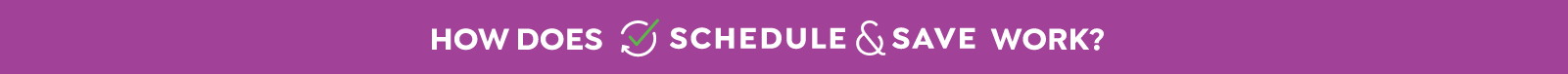
Schedule & Save is an easy way to set up repeat deliveries and save on the items you need regularly. To start, find your pet's favorite items and click the Schedule & Save button on the right hand side. This will prompt you to choose your frequency - i.e. how often you would like to receive these items (you can change your schedule at anytime if you are unsure). Once done, simply click add to cart and complete the checkout process.
Once you've successfully set up your scheduled delivery, we'll send you an email to let you know when your order ships for the first time.
Plus, when your next order is due, we'll make sure to send you an email reminder before it gets shipped in case you have anything you would like to add/amend - all of which can be managed from your account profile on our website. As a valued subscription customer, we prioritize your orders with reserved inventory.

On each product page, there is an option to add a product to your subscription. You will then be given a choice to set a frequency, which can be changed later. Every pet is different, and it can take time to know how long a bag of food, litter, or other items will last. If you need to adjust your frequency, go to My Scheduled Deliveries and click the edit next to “Frequency” on the product you would like to change. If at any point you are having trouble working out what frequency would be best, simply let us know and we'll be able to assist you!
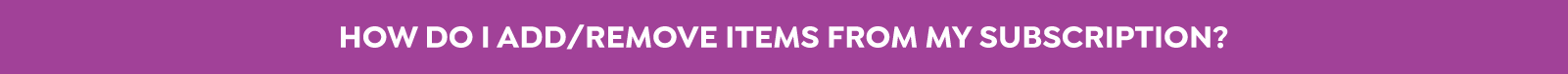
If at any point you need to edit the items on your schedule, it's as easy as 1-2-3. If you find yourself needing to remove an item from your subscription, simply navigate to the "Account" section on our website and click the drop down "My Scheduled Deliveries", find the item you need to remove on your schedule and click the "X" button next to the product.
On the other hand, if you find yourself browsing our site and come across something that you would like to add to your subscription, all you need to do is click the "Add to Scheduled Delivery" button on the product page.

We understand that things don't always go according to plan and that you might not always be at home when your scheduled delivery is due. This why we've made it possible for you to delay or reschedule your recurring order for a date that suits you best.
To do this, simply navigate to the "Account" section on our website, click the "My Scheduled Deliveries" dropdown. Once in your account section, find the "My Next Order" tab and navigate to the "Select Billing Date" section. Once here, all you have to do is change the billing date as desired. All orders, take between 2 - 3 days to be delivered after billing has taken place.
You can change your order date up to 24 hours before your next scheduled order is billed.

No, we do not debit your account directly but instead charge your debit or credit card. No contracts.
Yes, you can edit or cancel your scheduled delivery at any time!
The transaction will fail and notify our customer support team who will then help you reactivate your account.
The discount is already in the scheduled delivery price, simply select your frequency and notice the price difference.
No, we do not store your card details on our website, that is done by our bank with PCI level 1 security!
Unfortunately not at this stage. The payments are automated using a credit or debit card facility to ensure convenience.
Absolutely! Our website is secure via https and our payment gateway has a PCI level 1 certification.
Currently we only accept credit or chip & pin debit cards for scheduled deliveries.
We deliver within 2 - 5 days (depending on your area) after billing has taken place.


